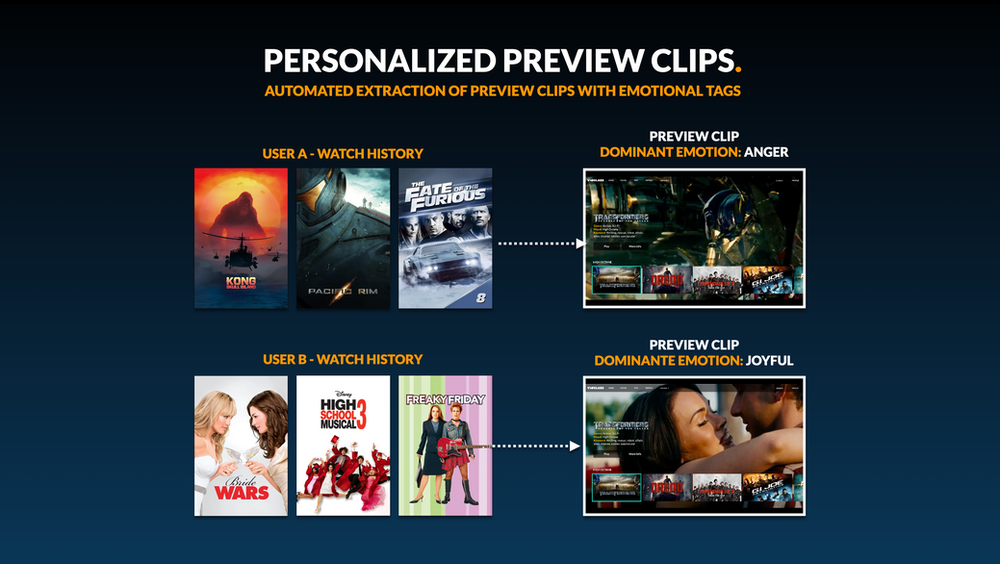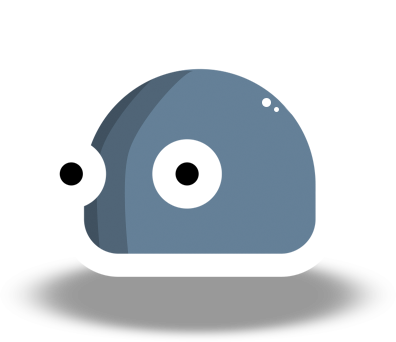Did you know that streaming services have around 60 seconds to capture a viewers interest as soon as the users enter the service? This makes the first impression of the titles they own very important. To guide viewers on what to watch it is not just about recommendations, it’s also about the packaging of the titles/products. The poster, the artwork, preview clips, the information we expose to the viewers are all crucial to capture the attention of the viewers. But the Film & TV industry is trying to solve this modern challenge, with old methods.
Analog format in a digital world
Mobile and TV User interface is not adapted for a poster that is in the shape of a DVD cover. The user interface becomes messy and overwhelming with choices as we are exposed to a wall of movie & TV series posters. That means streaming libraries need to adapt the artwork assets they have available for their titles., like thumbnails and preview clips (short interesting scenes)
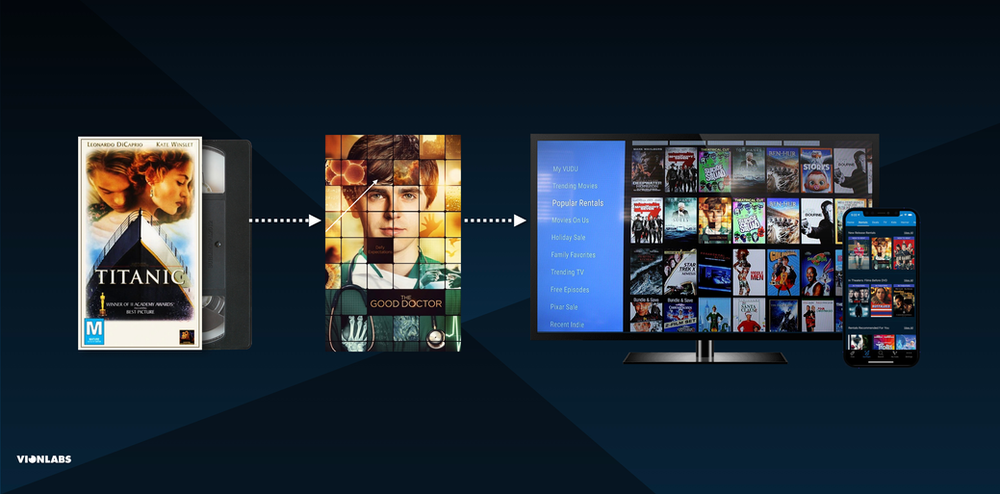
From VHS format came the DVD folder format that is now re-used in the streaming apps.
To understand the problem more in detail, we asked 2500 viewers the question if they have passed on a title because of poor visual experience. 64% of viewers answered that they have passed on a title because the poster was not appealing to them, but later found out that they enjoyed it. The poster in other words scared them off from engaging with the title.
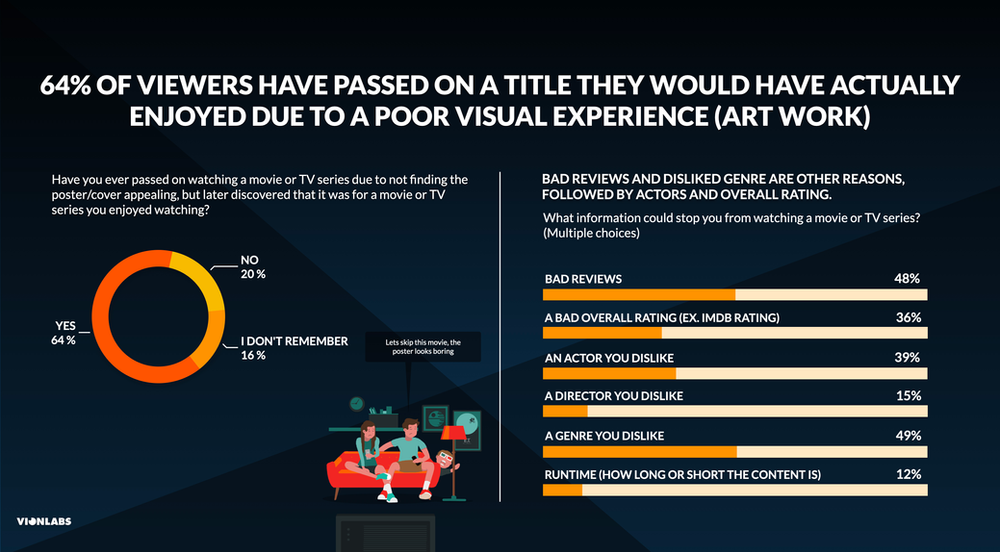
Its time for change
Streaming services like Netflix and youtube have fundamentally changed the way we decide on what to watch. With creating a more seamless flow of browsing and engaging in starting a stream where they are welded together in a smooth scrolling experience where content starts automatically. This actually reminds of the linear TV behaviour where we zapped between channels/content. Trailers, old DVD format posters, and regular metadata (genre, synopsis, release year, etc) is no longer the deciding factor when we choose what to watch. Our behaviour as viewers has changed from this three-step formula:
1. Browsing horizontally & vertically
2. Choosing the content
3. Reading about the content.
To a one-step, more visual flow of content, going from top to down. Exposing less content with a preview or directly starting the stream as you scroll, this has become the new standard.

Thumbnails instantly start a preview clip as you scroll or browse.
Marketing VS Engagement
What is the difference between the posters and trailers to thumbnails and short clips? Posters and traditional trailers were originally created for marketing and with the focus on getting you to remember the brand for later engagement. Preview clips and thumbnails (scenes from the content) is created to get your attention and to get you to engage with the content directly. Youtube creators have become experts at this, creating great thumbnails to get viewers to engage with their content out of the millions of clips on Youtube.
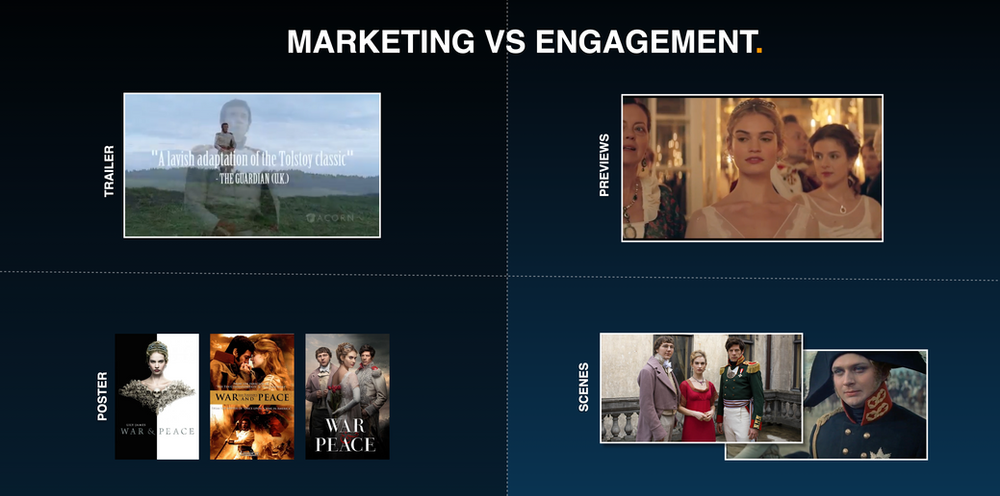
Netflix adapted to this new standard with the in-house edited preview clips. This has helped them increase the engagement of the viewers significantly and especially get the users attention. We can also notice that they don’t expose release year or description when you hover over the artwork. Instead, they start a preview clip and below the clip there are 3 descriptive keywords that are focused on describing the story and also the runtime is exposed, that’s it.
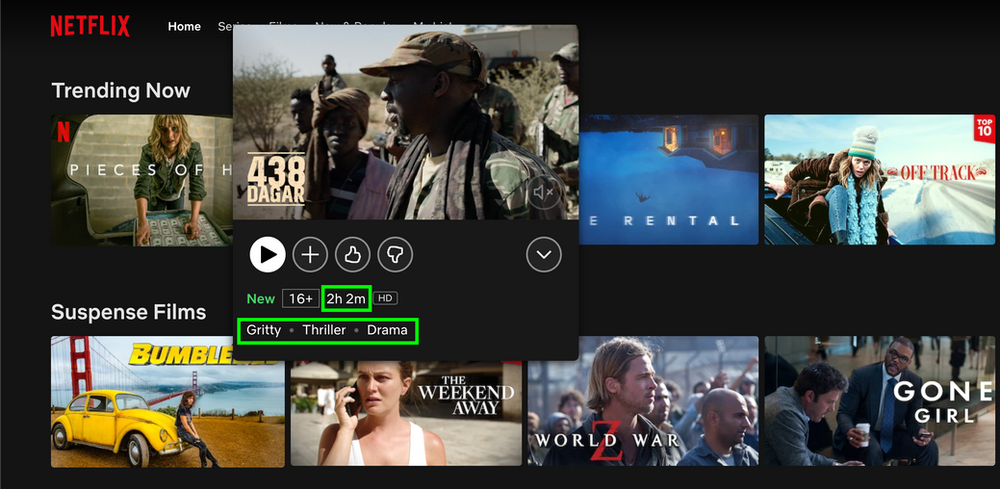
comprehensive information is hidden behind the arrow to the right
The reason for this is that some information can be an obstacle to getting viewers to engage with the title. Release year can make us think the content is too old to enjoy, or that the descriptions (synopsis) could have some information that discourages viewers to engage.
The user interface today
So how should the user interface look today? Well, in our user study we got some additional data on what information appeals to viewers and what information can be an obstacle for getting them to engage.
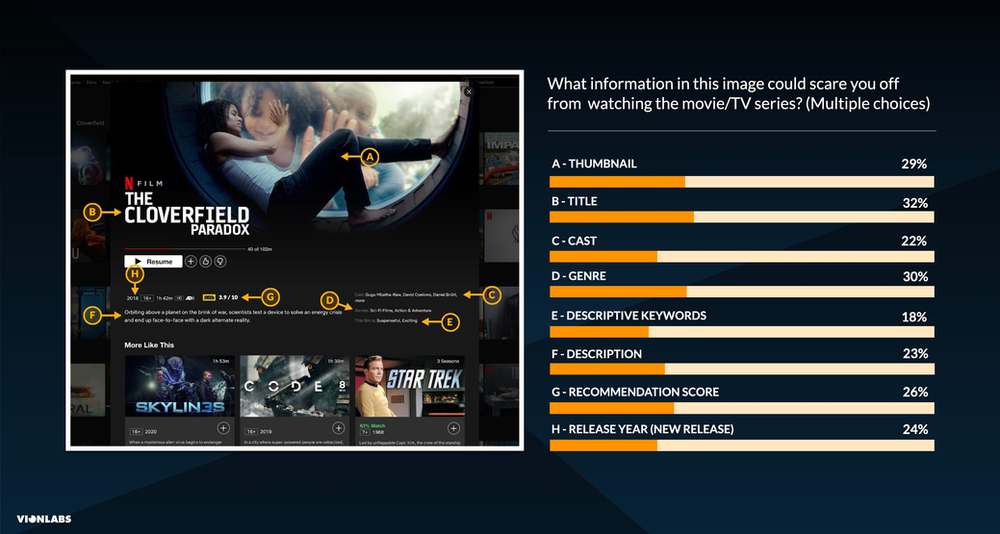
What information could scare the view off from engaging with the content? Well, we already concluded in the first segment that having a bad visual experience is the main factor, but interesting enough most of the options are a factor except the descriptive keywords that scores the lowest. So with a good preview clip and some descriptive keywords that have the high quality we get very far to engage the viewers.
Conclusion
Users’ behavior has changed, and they prefer services that have a flow to keep scrolling in a more linear and personal fashion so they can continue engaging with content. And to be able to do this, streaming services need to adapt their user experience and expand toward this new behaviour. And with our survey (Download here at the bottom of the page), we concluded that viewers prefer to engage with short clips/scenes rather than traditional trailers and posters because it gives them a clear “window” into the mood of the title is instead of an abstract poster that is nice to look at but doesn’t provide any clear message what the title is about or what mood the title has. Our survey also showed that there is metadata that viewers can find intimidating that can drive a user away from engaging with specific titles, like release year.
Now comes the challenge of creating assets for all titles in library with thousands of titles. In part 2 of this article, we will focus on the solution and how it is possible to create assets, such as thumbnails and preview clips on a library, and tag them with rich data with the help of Artificial intelligence.
To learn more contact us at info@vionlabs.com